- Contact Number :+91-8882738027
- Email Address :support@skugal.com
- 24 * 7 support
- Startup India
- News
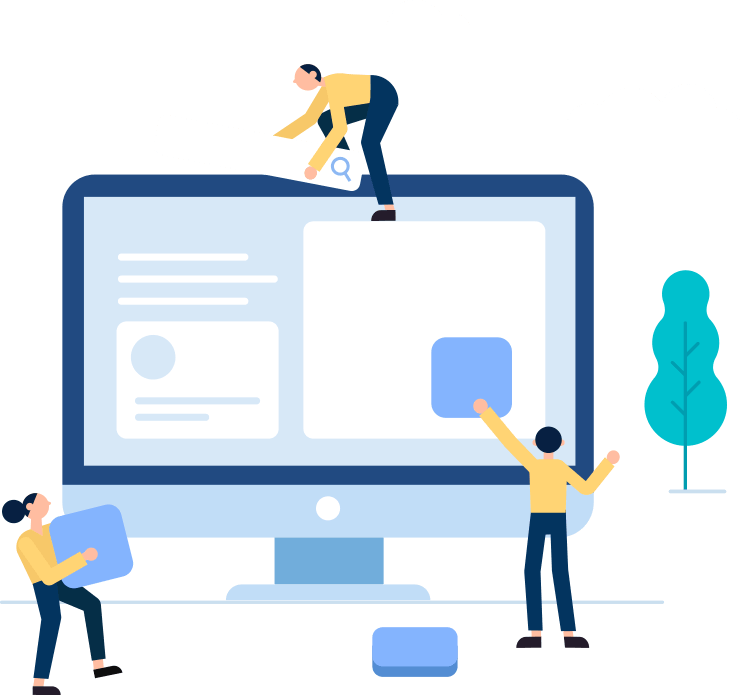
05 Mar 2020
Manage the Leave in School ERP with Automatic Leave Reset
An efficient and smart leave management system helps to increases employee satisfaction, and more transparency and also proves to be cost-effective. A good leave management system automates the leave process and makes it seamless for both the management and the employees.
One of the important and sensitive actions in leave management is to leave reset. In the leave management system of traditional ERP`s HR or Payroll, the manager has to reset the leaves manually. This was an error-prone method as the HR personnel has to calculate the last credited leaves and consequently assign the leaves for the next months.
But with the latest feature update in any best School Management software, the entire process becomes automate from an end to end perspective.
In the new feature now we can set up the leave crediting value and frequency as per the requirement and the leaves will get credited automatically in the user accounts for the entire year.
This latest process helps the managers to complete the left task each year effortlessly for all the employees and also increases productivity. As there is no manual intervention so no more worries about leave credit and this automation make the entire process hassle-free.
In current leave reset feature accuracy is doubtful. Due to too much manual intervention to make it perfect. Minor mistakes or human errors can cause big adversity like payroll processing errors, resource crunch, and legal complications. To avoid any of the administrative, legal and payroll consequences a robust leave management system is always needed. Before start using the new auto leave reset feature in school ERP, it is necessary to understand the entire process and functionalities.
How it all works?
By default, the new automatic leave reset feature is disabled in the ERP. This can only be enabled when the administrator decides when to use it. School ERP software provides an option to shift to the automatic leave reset feature. This can be activated at any time of the year by creating a new leave year within the current year. You cannot revert to the old leave reset feature once you switch to the new leave year based system.
Before start using the new feature automatic leave reset in school ERP, a few mandatory steps needs to be followed. These are the update of leave types and then set the leave year. So first of all admin need to update the leave credit frequency and value for all the existing leave types in the school. Next is to set the leave year that will be activated as default year for the school and all the credited leaves will count under this defined leave year.
Once done with these two settings then choose to leave credit type and date setting. Leave credit type could be manual as well as automatic as per the activation. So for the existing leave types, credit type should be defined. And finally, leave credit date setting should be done as per your calendar when the credit happens in the employee’s account.

skugal
Editor
Related Post

Skugal : The Top Indian School ERP
COVID has ensured that Distance Learning has to become the new norm for all levels...
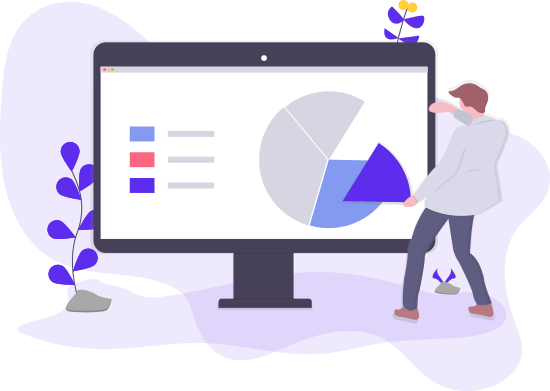
Skugal : Online school ERP
If education is to survive, with children unable to attend due to the reality of being ...

Skugal : India Best school ERP
Although the acronym ERP stands for Enterprise Resource ...


